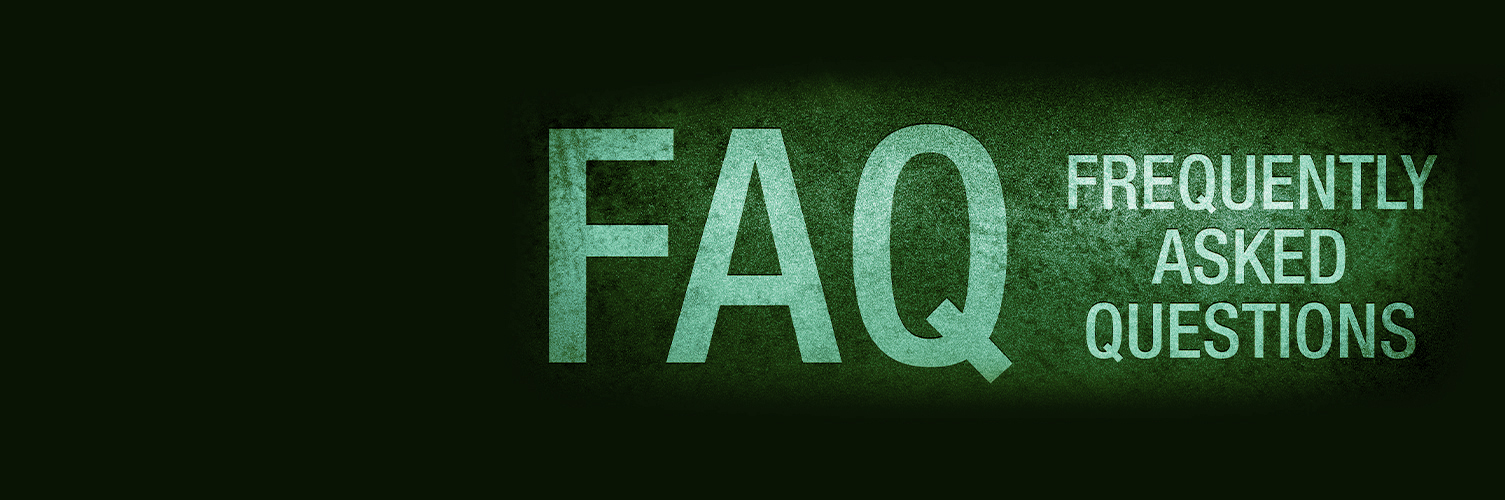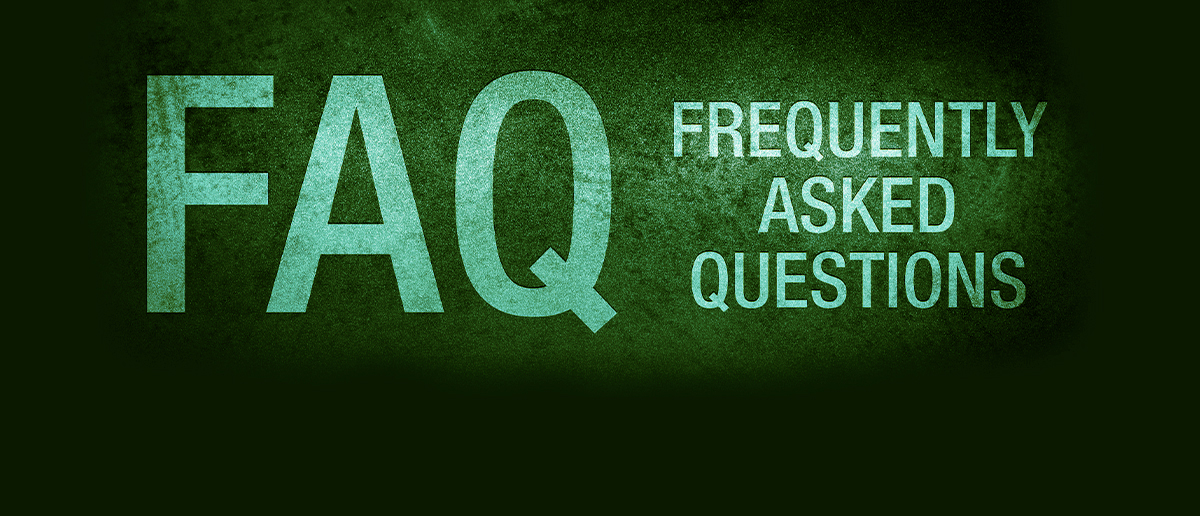Frequently Asked Questions
Got questions? We’ve got you covered! Check out our FAQs for quick answers and helpful tips.
- Financial Literacy Questions
- About Fort Bragg Federal Credit Union
- Account Questions
- ATM Questions
- Certificates of Deposit Questions
- Checking Questions
- Debit Card Questions
- General Product and Service Questions
- Home Banking Questions
- Loan and Credit Questions
- Miscellaneous Questions
- Roth IRA Questions
- Security Questions
Yes. Through Online Banking, you can download account information to your computer for importing into Quicken or MS Money.
Fort Bragg Federal Credit Union members can log in to online banking either through the web portal or the FBFCU Live mobile app. To access the online portal, visit the FBFCU login page and enter your username and password. First-time users can click the “First Time Logging In?” link to register. For mobile banking, download the FBFCU Live app from the Google Play Store or Apple App Store, then log in with your online banking credentials. Members can also use Tel-Info, FBFCU’s automated phone banking service, to check balances and recent transactions. Important: never share sensitive information such as account numbers, passwords, or PINs via email, as FBFCU will never request these through unsecured channels.
To gain access to online banking, visit the FBFCU login page and click the “First Time Logging In?” link to register.
Yes, your information is secure when transmitted to our server using Secure Sockets Layer (SSL) encryption. Your browser generates random numbers called keys, known only to your browser and the server. Once these keys are established, your browser encrypts the messages you send, keeping them private. To confirm your browser is in secure mode, look for the lock symbol at the bottom of your browser window.
If you’re unable to log in to your Fort Bragg Federal Credit Union home banking account, first make sure you’re entering your username and password correctly. If you still can’t access your account, use the “Forgot Username” or “Forgot Password” options on the login page to reset your information. If the problem continues, contact FBFCU directly by phone or visit a branch for assistance. Important: Never send sensitive or personal information, such as your account number, password, or Social Security number, in an email. FBFCU staff will never request this information via email.